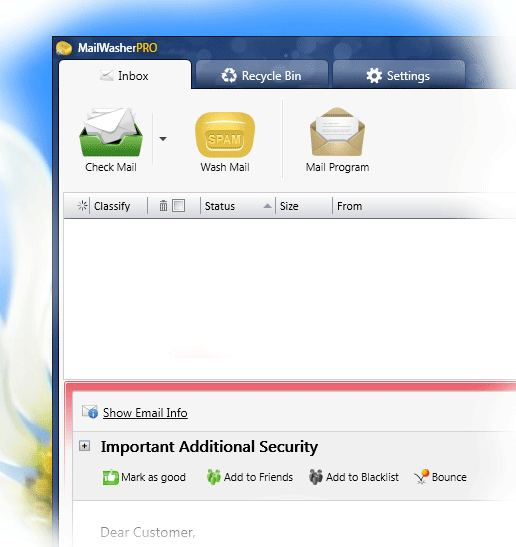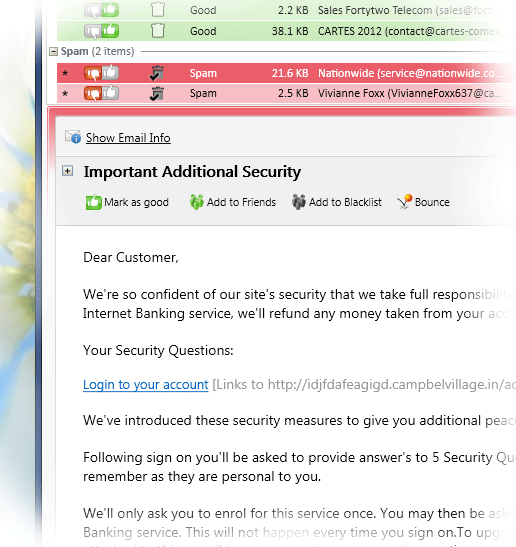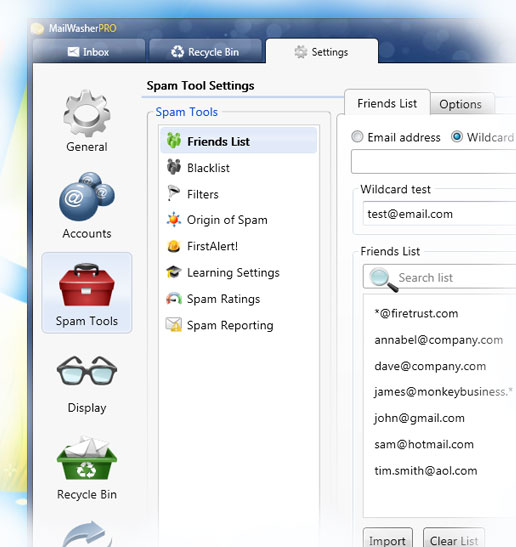ConvertXtoDVD v5.1.0.2 | 30.7 MB
ConvertXtoDVD is a software to convert and burn your videos to DVD. In only a few clicks you can backup your movies to DVD playable on any home DVD player. It supports the most popular formats such as Xvid, MOV, VOB, Mpeg, Mpeg4, MP4, AVI, WMV, DV and stream formats. It converts your files into a compliant DVD Video set of files and burns it on a DVD media. The aspect ratio can be automatically selected or forced to a specific format. ConvertXtoDVD supports NTSC and PAL and automatically creates chapters. Multiple audio tracks are supported. With ConvertXtoDVD you can convert and burn all your videos! Backup and transfer your movies to DVD and enjoy watching them on any home DVD player.
ConvertXtoDVD is a software to convert and burn your videos to DVD. In only a few clicks you can backup your movies to DVD playable on any home DVD player. It supports the most popular formats such as Xvid, MOV, VOB, Mpeg, Mpeg4, MP4, AVI, WMV, DV and stream formats. It converts your files into a compliant DVD Video set of files and burns it on a DVD media. The aspect ratio can be automatically selected or forced to a specific format. ConvertXtoDVD supports NTSC and PAL and automatically creates chapters. Multiple audio tracks are supported. With ConvertXtoDVD you can convert and burn all your videos! Backup and transfer your movies to DVD and enjoy watching them on any home DVD player.
ဒါကေတာ့ သိပ္ေျပာစရာေတာင္မလိုဘူး Video ဖိုင္ေတြကို DVD အေခြအျဖစ္ ၏
အလြယ္ဆံုးဖန္တီးနုိင္ေအာင္ ကူညီေပးတဲ့ေကာင္ေလးပါ ေအာက္မွာေဒါင္း
သြားလုိက္ပါဗ်ာ။
Convert to DVD
Watch your videos on any TV with our avi to dvd converter software. Convert to DVD 1 or more videos. Designed for beginners, but with advanced settings available.
|
|
Create menus & chapters, cut videos, total customization with live previewEdit your project with the various settings and features listed below. Watch results before converting!
|
Advanced featuresAdvanced settings for ultimate conversions:
|
Burn to DVD, create ISO file or store on PC
Create DVD video standard videos (vob files) to guarantee compatibility with all home DVD players.
|
|
*ConvertXtoDVD was previously named DivxToDVD.
**ConvertXtoDVD includes everything you need, no extra downloads or external codecs needed.
Buy Convertx2DVD and get your ConvertXtoDVD Key
What's New
ConvertXtoDVD - 5.1.0.2 Released November 5th, 2013
- 0007216: [Information] see not responding for a couple of seconds at beginning of conversion (cedric) - resolved.
- 0007215: [Bug] Bad aspect ratio of thumbs in DVD menu with specific files (cedric) - resolved.
- 0007210: [Bug] chapter menu not editable in treeview in certain case refresh problem (cedric) - resolved.
- 0007211: [Bug] target size not respected (cedric) - resolved.
- 0006986: [Bug] Cut not working with OGG audio streams (cedric) - resolved.
- 0007208: [Bug] aspect ratio and video resize options are not being applied to files (cedric) - resolved.
- 0007209: [Bug] menu thumb not updated (cedric) - resolved.
Requirements
Hardware
- Processor Intel Pentium III / AMD Athlon
(Intel Pentium 4 / AMD Athlon XP or equivalent recommended) - 512 MB RAM with Windows XP
1 GB RAM with Windows Vista - Hard disk drive with at least 4.3 Gbytes free
- DVD Burner
Operating System
- Windows 8/7/Vista/XP - 32 & 64 bit